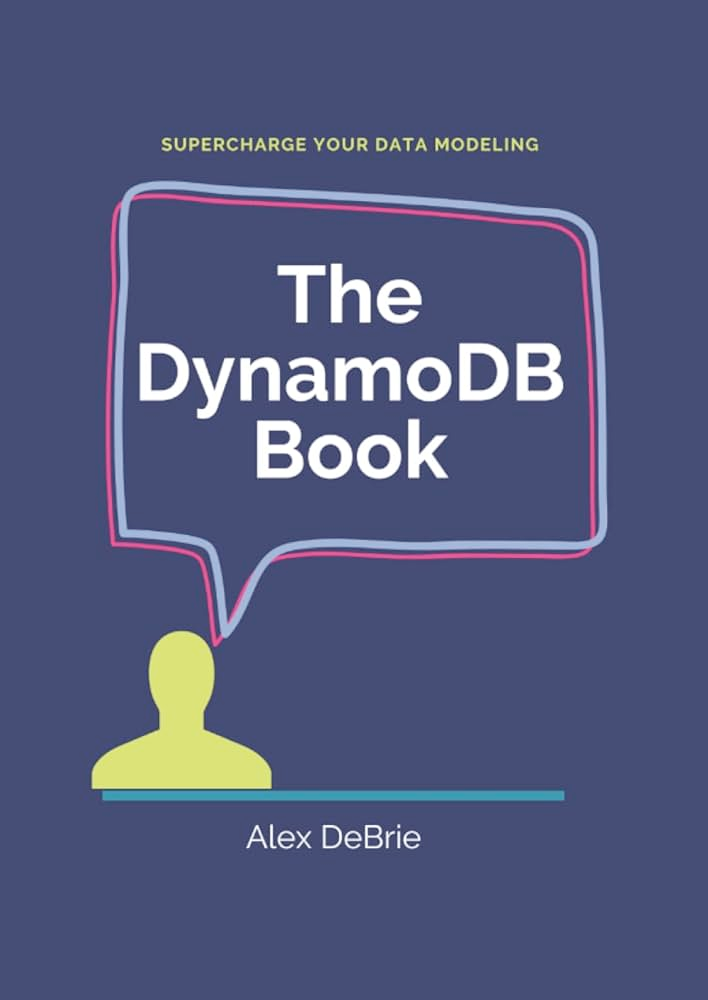AngularJS中的懒加载【翻译】
当我们使用 AngularJS 构建一个包含许多路由/视图的大型应用的时候,我们希望在最初加载的时,最好不加载所有的 artefacts,像 controller、directive 之类。理想情况下,最初加载时只加载必需的模块。之后用户改变路由,加载尚未加载的所需模块。这样做的好处不仅会加快页面初次加载速度,而且会节约带宽。这篇文章就介绍了在 AngularJS 架构的应用中如何懒加载 artefacts。
为了实现懒加载 controller 和 directives,首先需要弄清两个问题:
在应用启动之后,如何注册这些 artefacts
什么时候加载这些脚本
第一个问题是因为在应用启动后,不能使用模块 API 注册 artefacts。换句话说,如果我们尝试在已经启动的应用中使用下面的方式注册一个 controller:
1 | angular.module('app').controller('SomeLazyController', function($scope) { |
当你使用 ng-controller 指令引用到这个 controller 时,将会出现下面的错误提示:
Error: Argument ‘SomeLazyController’ is not a function, got undefined
这时,在一个已经启动的应用中唯一注册 artefacts 的方式不是使用模块 API,而是使用 Angular provider。Providers 往往用来创建和配置 artefacts 的实例。因此为了注册一个 provider,你应该使用 $controllerProvider。同样,使用 $compileProvider 来注册 directive,使用 $filterProvider 注册 filter,使用 $provider 来注册服务。注册 controller 和 directive 的代码大概是这样的:
1 | // Registering a controller after app bootstrap |
provider 只有在模块配置的时候可用,因此你需要保存一个引用,这样子就可以注册一个 artefact。类似于下面的方式:
1 | (function() { |
你就可以用这种方式注册controller:
1 | angular.module('app').controllerProvider.resgister('SomeLazyController', function($scope) { |
还有另外一个问题,什么时候加载上面的脚本呢?在 route 的 resolve 属性中可以做到。
使用 $routeProvider 时,你可以指定一个可选的 key/factory 依赖表,这个会注入到 rotute controller 中,依赖表使用 resolve 指定如下:
1 | $routeProvider.when('/about', { |
依赖表中的 key 作为依赖的 name,factory 要么是一个字符串,要么是一个函数。字符串作为服务的别名,函数使用返回值。如果函数返回的是 Promise,这个 Promise 在 route 开始渲染之前完成 resolved。这样我们就可以在依赖表中的函数中返回一个加载脚本的 Promise,保证在 route 开始渲染之前加载所依赖脚本。下面的例子中使用 $script 完成脚本加载:
1 | $routeProvider.when('/about', { |
唯一需要注意的是promise的resolve很可能需要在AngularJS的环境中执行,像上面那样。可以使用$rootScope的$apply方法实现。如果不这样做的话,在页面完成加载时route不会开始渲染。
现在模块定义看起来像下面这样:
1 | (function() { |
最后,你可以用下面的方式启动应用:
1 | // This file will be loaded from index.html |
以上就是实现懒加载的大概步骤。总之,首先在定义你的 app 模块时,保存相关 provider 实例的引用。然后你应该使用它们注册你自己的 artefacts,之后在定义 route 时,使用resolve返回一个 promise,在其中加载所需的脚本,完成之后 resolve promise,不要忘了在 $rootScope.$apply 里面。最后,加载完主模块后,你应该手动启动应用。
翻译之外
可以看下 angular-lazyload,一样的思路!
也有反对的声音:不过并不提倡这种 hack 的方式,因为不符合 Angular 的设计思想。 Angular 将配置和执行独立分开,在配置块之外禁用 providers。
这样做可能会导致 bug 和不可预期的结果,因为 AngularJS 在 injdector 创建之后并不期望再去注册 controller 和 directive。
当然懒加载是一个很好的想法,不过我们应该等待框架支持而不是用 hack 的方式实现。在 AngularJS 2.0 中将支持这一特性。
之前在介绍启动的时候提过Angular启动:
在使用 module 的 api 时,并木有直接注册 controller,而是丢在了 _invokeQueue中。启动的时候,从队列中取出,完成加载:
1 | $controllerProvidre.register('controllerName', function () {}); |